Send e-invoices and purchase orders, manage your inventory and your payroll, get dozens of financial reports, invite unlimited customers. All in one software.
SABCO (Supplies Bounties company) offers e-Invoicing with barcode approved from ZATCA (Zakat, Tax and Customs Authority) with complete support after the sale, Generate invoice within a few seconds with our systems, android, and iOS applications also available for use.
Below are a few features of our system, feel free to contact us via email, call, or WhatsApp.
e-Invoicing Application Important Features
Below are some features of e-invoicing. Modifications are available for client requests without any extra cost.
| Feature | Basic e-Invoicing | e-Invoicing and ERP |
| Arabic and English Language Support | ||
| Dashboard with Graphs | ||
| POS (Point Of Sale) Dashboard | ||
| Android Application | ||
| iOS Application | ||
| Invoicing with QR Barcode | ||
| Tax Invoice | ||
| Simplified Tax Invoice | ||
| Category (add, edit, delete, bulk import, bulk export into excel or pdf, print) | ||
| Products (add, edit, delete, bulk import, bulk export into excel or pdf, print) | ||
| Print Barcode (different sizes available) | ||
| Stock Adjustment from one warehouse to other | ||
| Purchase (add, edit, delete, bulk import, bulk export into excel or pdf, print, add payment, view payment) | ||
| Purchase Order (Add, delete, edit, bulk export into excel or pdf, print) | ||
| Sale (add, delete, edit, bulk import, bulk export, filter by warehouse, filter by date, add payment, view payment, delivery, and delivery charges) | ||
| Payment by gift cards, Coupons, Delivery | ||
|
POS dashboard (Point of sale dashboard)
|
||
| Return Sale (add return by sale invoice no. bulk export in excel and pdf, print, add and delete | ||
| Return Purchase (add return by purchase invoice no. bulk export in excel and pdf, print, add and delete | ||
| Customers (add, delete, edit, bulk export in pdf, excel or print, bulk import by excel) | ||
| Biller (one company creation with logo and other details) | ||
| Supplier (add, delete, edit, bulk export in pdf, excel or print, bulk import by excel) | ||
| Wearhouse (creation of warehouse more than 1, bulk import by excel, bulk export into excel, pdf or print) | ||
| Different Types of users | ||
| Expense (Category, add, delete, edit, import, and export) | ||
| Quotation (Add, delete, edit) | ||
| Transfer (Add incoming and outgoing bank transfers, export all transactions) | ||
| Accounting (Company Bank Account, Balance Sheet, Money Transfer, Account Statement) | ||
| Human Resources Management (Department, Employee, Attendance, Payroll) | ||
| Users (Unlimited users with different roles and Authorities) | ||
|
Reports
|
||
| Create roles | ||
| Send Notification | ||
| Send SMS |
Send us an inquiry about inventory application solutions at Email:- akram@sabcoit.com or by Contact Form.






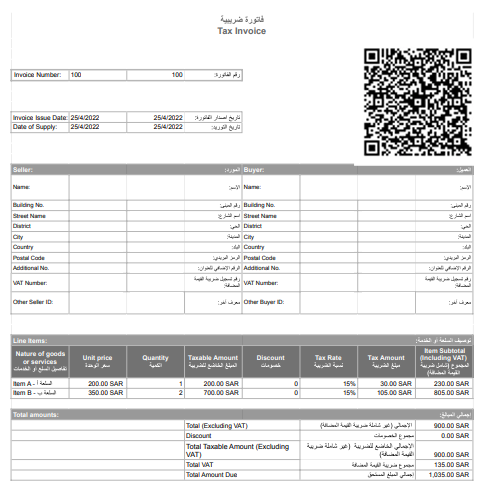
Leave a Reply